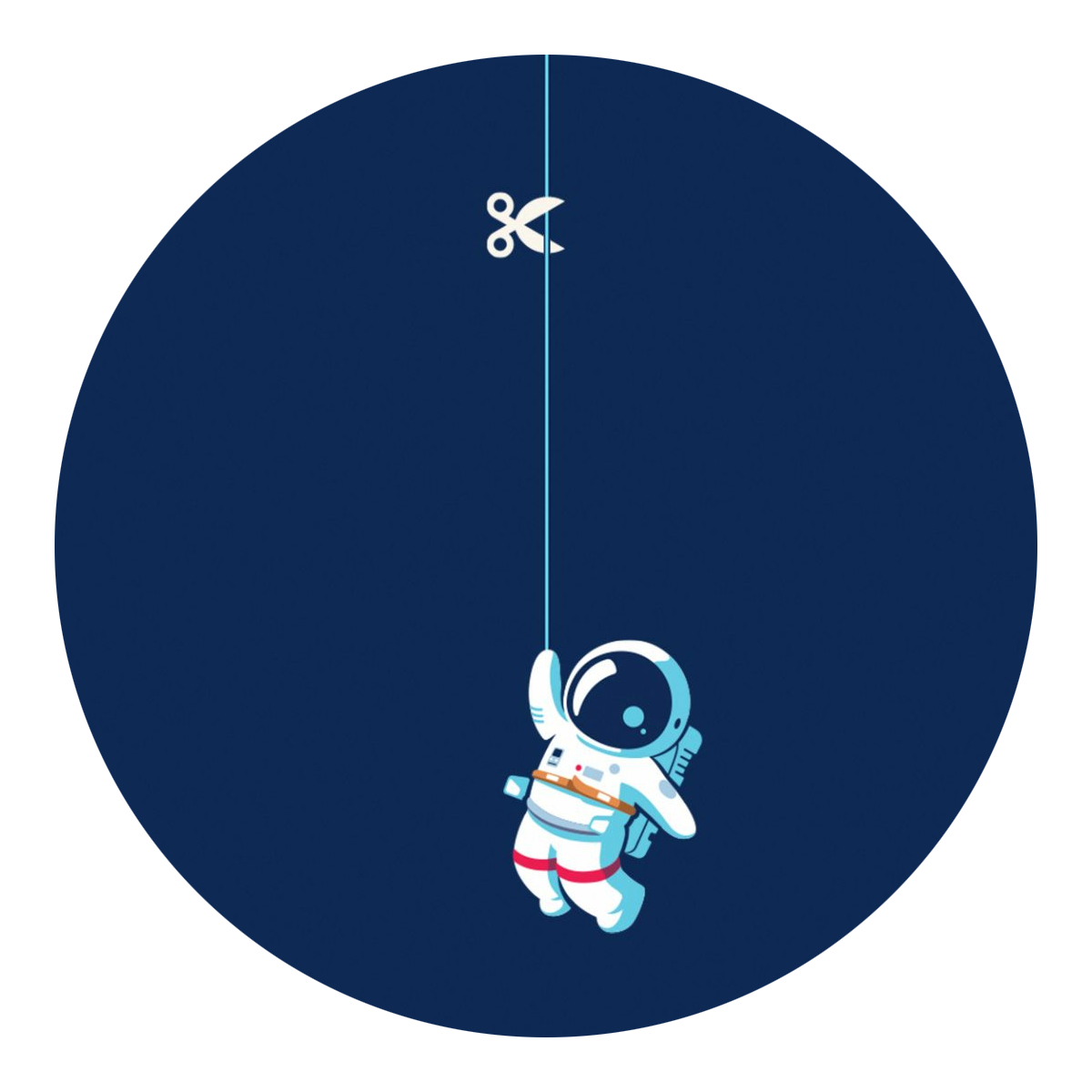2022/1/20...大约 3 分钟
VuePress
简介
VuePress 是一个以 Markdown 为中心的静态网站生成器。你可以使用 Markdown在新窗口打开 来书写内容(如文档、博客等),然后 VuePress 会帮助你生成一个静态网站来展示它们。
VuePress 诞生的初衷是为了支持 Vue.js 及其子项目的文档需求,但是现在它已经在帮助大量用户构建他们的文档、博客和其他静态网站。
安装
# 初始化项目
mkdir target-dir
cd target-dir
npm init -y # 生成package.json
# 将 VuePress 作为一个本地依赖安装
yarn add -D vuepress # 或者:npm install -D vuepress
# 若警告 建议执行 npm found
# 建议不进行 npm install 操作,会导致部分 node_modules文件丢失
# 新建一个 docs 文件夹
mkdir docs
# 新建一个 markdown 文件
echo '# Hello VuePress!' > docs/README.md在target-dir/package.json中加一些脚本:
{
"scripts": {
"docs:build": "vuepress build docs",
"docs:clean-dev": "vuepress dev docs --no-cache",
"docs:dev": "vuepress dev docs",
"docs:eject-theme": "vuepress eject-hope docs",
"deploy-gh": "yarn docs:build && bash scripts/deploy.sh"
}
}使用
# 运行本地开发环境:
yarn docs:dev # 或者:npm run docs:dev
# 或构建线上静态文件:
yarn docs:build # 或者:npm run docs:build部署
方法1:Github Action
借助已有的他人 Github Action 模板
vuepress-deploy/README.zh-CN.md at master · jenkey2011/vuepress-deploy (github.com)
在你项目仓库.github/workflows目录下创建一个 .yml文件,举例:vuepress-deploy.yml。
内容:
name: Build and Deploy
on: [push]
jobs:
build-and-deploy:
runs-on: ubuntu-latest
steps:
- name: Checkout
uses: actions/checkout@master
- name: vuepress-deploy
uses: jenkey2011/vuepress-deploy@master
env:
ACCESS_TOKEN: ${{ secrets.ACCESS_TOKEN }}
TARGET_REPO: username/repo
TARGET_BRANCH: master
BUILD_SCRIPT: yarn && yarn docs:build # 需要与 package.json 中的脚本对应
BUILD_DIR: blog/.vuepress/dist/上述配置的结果是:每次推送代码,将自动构建、部署到username/repo的master分支。就是这么简单~
自定义
设置正确的 base 选项。
如果你准备发布到
https://<USERNAME>.github.io/,你可以省略这一步,因为base默认就是"/"。如果你准备发布到
https://<USERNAME>.github.io/<REPO>/,也就是说你的仓库地址是https://github.com/<USERNAME>/<REPO>,则将base设置为"/<REPO>/"。选择你想要使用的 CI 工具。这里我们以 GitHub Actions在新窗口打开 为例。
创建
.github/workflows/docs.yml文件来配置工作流。
name: docs
on:
# 每当 push 到 main 分支时触发部署
push:
branches: [main]
# 手动触发部署
workflow_dispatch:
jobs:
docs:
runs-on: ubuntu-latest
steps:
- uses: actions/checkout@v2
with:
# “最近更新时间” 等 git 日志相关信息,需要拉取全部提交记录
fetch-depth: 0
- name: Setup Node.js
uses: actions/setup-node@v1
with:
# 选择要使用的 node 版本
node-version: "14"
# 缓存 node_modules
- name: Cache dependencies
uses: actions/cache@v2
id: yarn-cache
with:
path: |
**/node_modules
key: ${{ runner.os }}-yarn-${{ hashFiles('**/yarn.lock') }}
restore-keys: |
${{ runner.os }}-yarn-
# 如果缓存没有命中,安装依赖
- name: Install dependencies
if: steps.yarn-cache.outputs.cache-hit != 'true'
run: yarn --frozen-lockfile
# 运行构建脚本
- name: Build VuePress site
run: yarn docs:build
# 查看 workflow 的文档来获取更多信息
# @see https://github.com/crazy-max/ghaction-github-pages
- name: Deploy to GitHub Pages
uses: crazy-max/ghaction-github-pages@v2
with:
# 部署到 gh-pages 分支
target_branch: gh-pages
# 部署目录为 VuePress 的默认输出目录
build_dir: docs/.vuepress/dist
env:
# @see https://docs.github.com/cn/actions/reference/authentication-in-a-workflow#about-the-github_token-secret
GITHUB_TOKEN: ${{ secrets.GITHUB_TOKEN }}