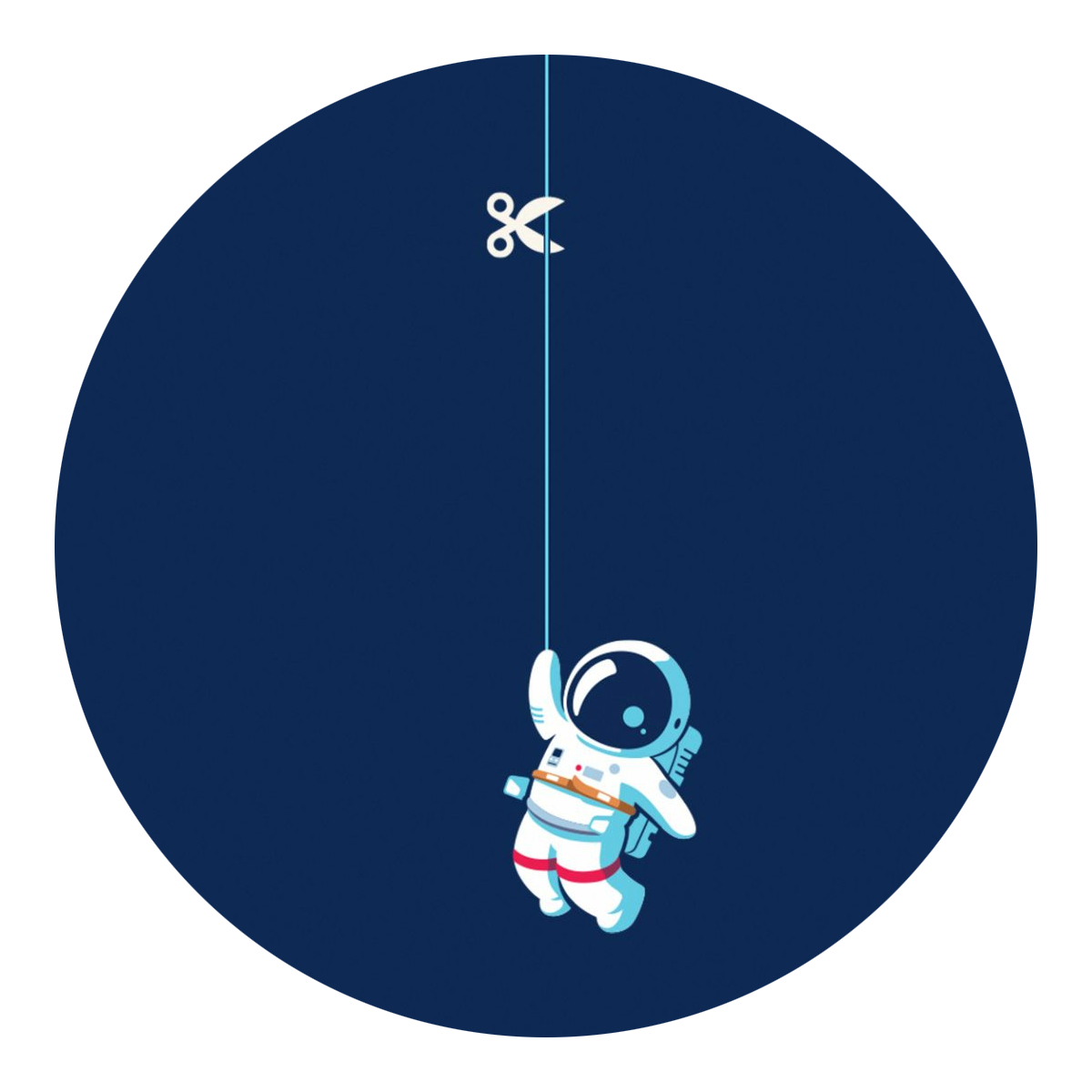2021/10/28...小于 1 分钟
Jupyter Lab
Extension 报 Error 500 的问题
应该是https的SSL网络问题,与VPN有关? 通过以下设置即可:
A quick solution from the internet search was
npm config set strict-ssl false, luckily it worked. But as a part of my work environment, I am restricted to set the strict-ssl flag to false.Later I found a safe and working solution,
npm config set registry http://registry.npmjs.org/ # 最终解决方案
参考: node.js - npm ERR! code UNABLE_TO_GET_ISSUER_CERT_LOCALLY - Stack Overflow
第一次安装此软件
# Python pip
pip install jupyterlab
# Anconda3
conda install -c conda-forge jupyterlab更新jupyterlab
# Python pip
pip install --upgrade jupyterlab
# Anconda3
conda update jupyterlabconda虚拟环境下JupyterLab关联Pytorch
activate <虚拟环境名>
# 安装 IPython kernel for Jupyter
conda install ipykernel -y
# 导入 pytorch 虚拟环境到 ipykernel
python -m ipykernel install --user --name <虚拟环境名> --display-name "Python PyTorch"